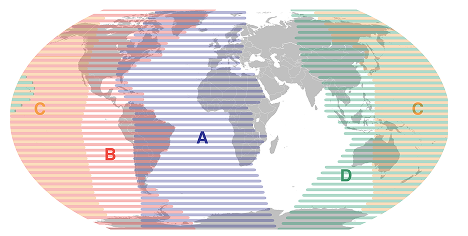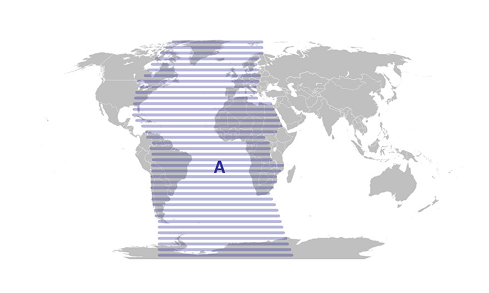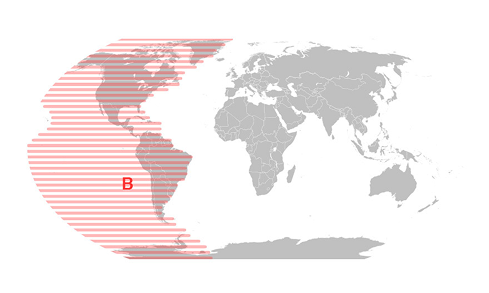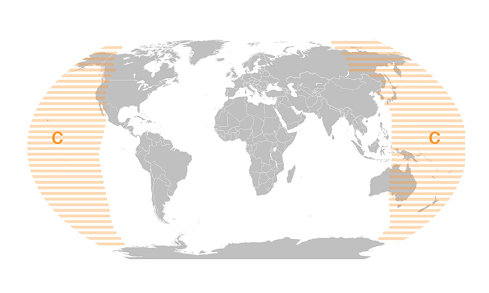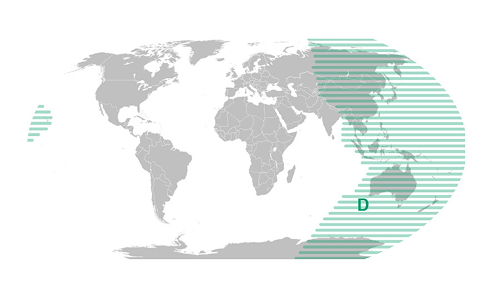Returning Facilitators
If you are logging in to our new site for the FIRST TIME...
- First time login using your account activation invitation
- Check your email for an account activation invitation. The subject is "Action Required: Activate Your Account."
- Open the email and click the "Activate Your Account" button in the email.
- Follow the instructions to activate your account.
- First time login without the activation invitation
- First, try clicking the "Forgot your password" on the login page just to make sure you do not already have a login. If you receive a password reset email, then you already have a login and you do not need to create an account.
- If you do not receive the password reset email, then click the Create Account link on the login page.
- Enter your information and click the "Create Account" button
- CRITICAL: Please use the SAME EMAIL ADDRESS that you used to login on our previous website or else your data will not sync.
Please keep in mind...
- If you select "Create Account" but you already have an existing account, you will see a message that reads "This email address is already associated with an account. If this account is yours, you can reset your password." In this case, simply click the link to reset your password.
- The system can take up to 30 minutes to populate Facilitator history and grant access to locked content. IF you are unable to see your course history or view facilitator resources after that, please contact COSI for help.
Where to find your Facilitation Materials (videos and handouts)
- Quick link: Facilitation Materials (login required)
- How to navigate to Facilitation Materials:
- Login
- Hover over user icon in top right next to shopping cart icon
- From dropdown, click "Dashboard"
- On Dashboard page, expand "Facilitation Tools" in left nav bar
- Click on "COSP Materials"
Have Questions?
- Check out our FAQ for answers to frequently asked questions.
- Try typing your question in the search box.
- Visit our Contact Us page and submit a ticket with your question and a member of the COSI team will reply to you as soon as possible.
Map of Regions